Are there any specific steps to follow when transferring Google Authenticator to a new phone for securing my cryptocurrency investments?
I need to transfer Google Authenticator to a new phone to ensure the security of my cryptocurrency investments. Are there any specific steps that I should follow to do this?
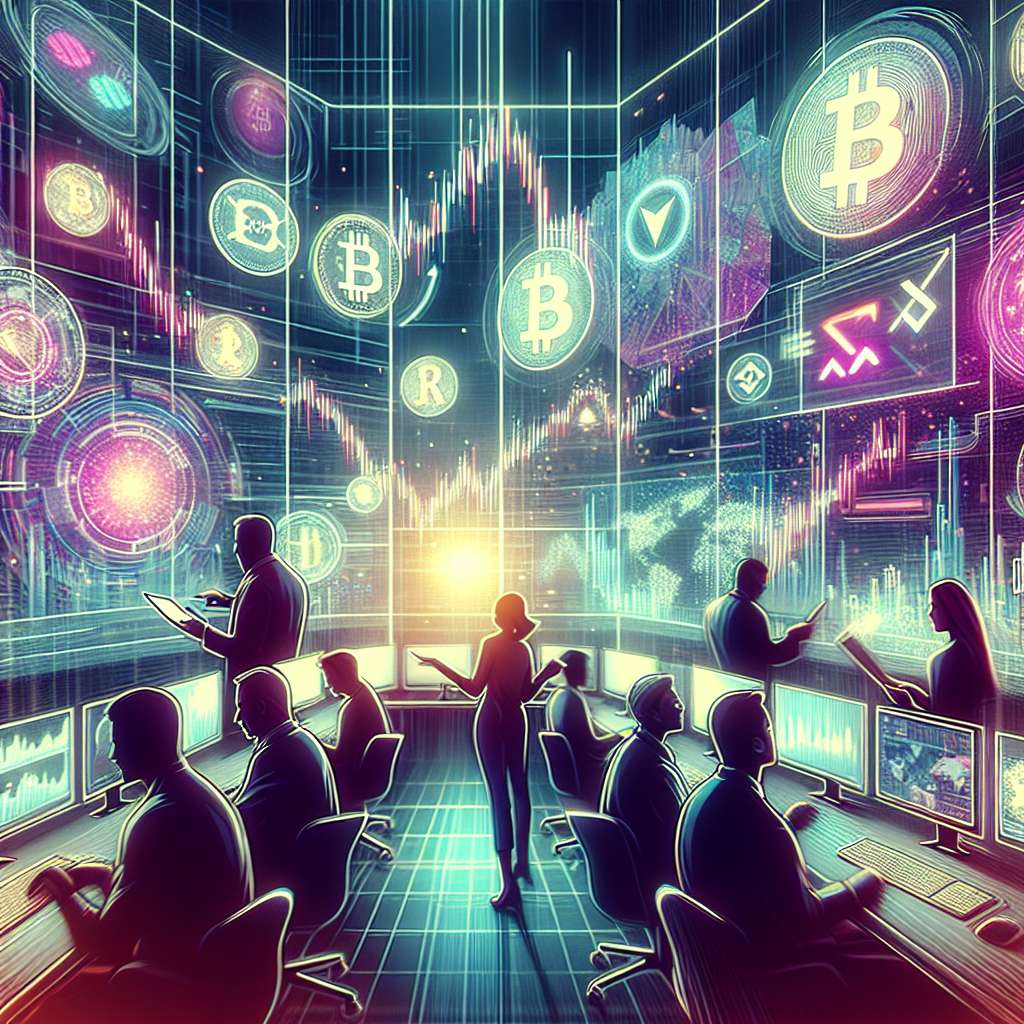
1 answers
- Definitely! Safely transferring Google Authenticator to a new phone is crucial for securing your cryptocurrency investments. Here's what you need to do: 1. Install Google Authenticator on your new phone. 2. Open Google Authenticator on your old phone. 3. Access the settings menu. 4. Choose the 'Transfer accounts' or 'Export accounts' option. 5. Opt for 'Export' and provide your password or PIN if prompted. 6. Your old phone will display a QR code. 7. Launch Google Authenticator on your new phone. 8. Select 'Import accounts' or 'Scan QR code'. 9. Scan the QR code shown on your old phone. 10. Your accounts will be successfully transferred to your new phone. Before deleting Google Authenticator from your old phone, make sure to verify that all your accounts have been transferred. For added security, consider disabling Google Authenticator on your old phone to prevent unauthorized access.
 Jan 10, 2022 · 3 years ago
Jan 10, 2022 · 3 years ago
Related Tags
Hot Questions
- 97
What are the best digital currencies to invest in right now?
- 71
What are the advantages of using cryptocurrency for online transactions?
- 48
How can I protect my digital assets from hackers?
- 44
What are the tax implications of using cryptocurrency?
- 32
How does cryptocurrency affect my tax return?
- 28
Are there any special tax rules for crypto investors?
- 25
What is the future of blockchain technology?
- 19
What are the best practices for reporting cryptocurrency on my taxes?
