How can I convert a JavaScript number to a string format suitable for cryptocurrency transactions?
I am working on a project that involves cryptocurrency transactions in JavaScript. I need to convert a JavaScript number to a string format that is suitable for cryptocurrency transactions. Can someone please guide me on how to do this?
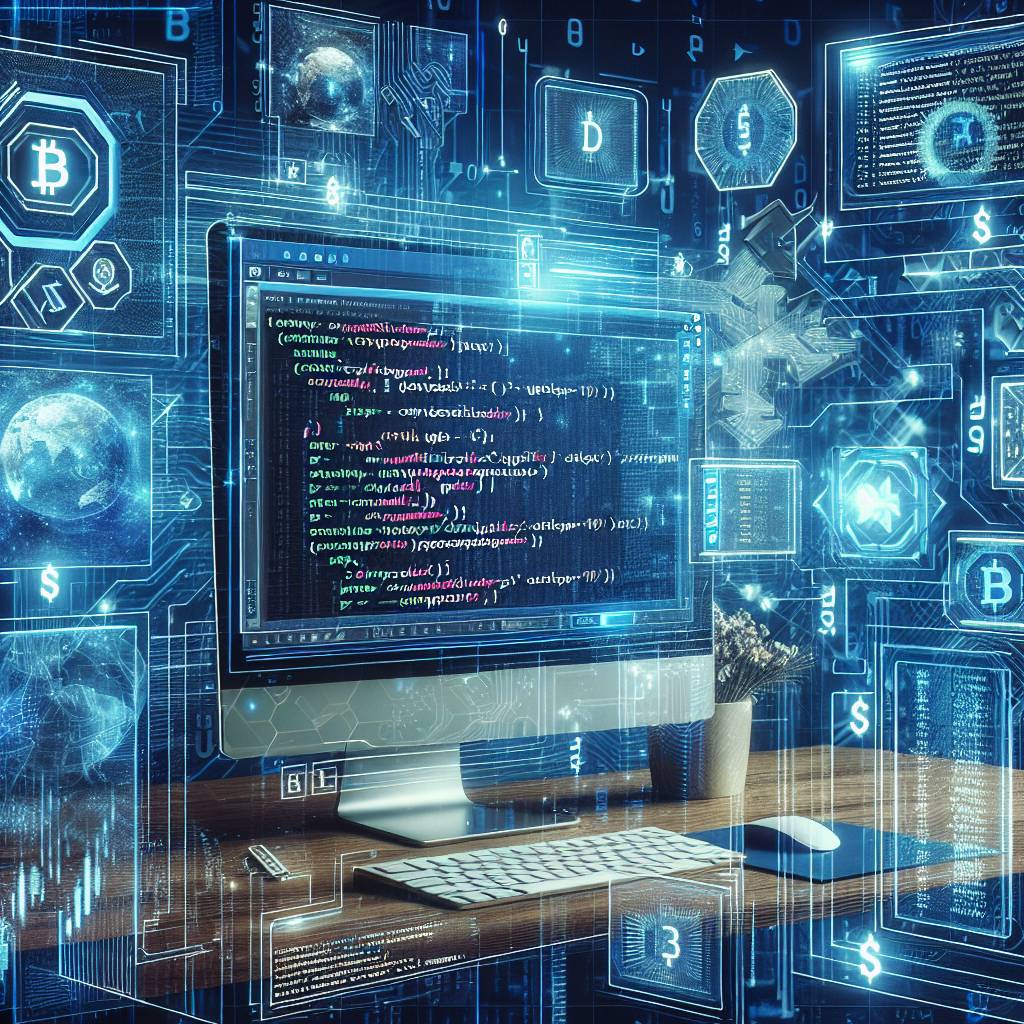
7 answers
- Sure! To convert a JavaScript number to a string format suitable for cryptocurrency transactions, you can use the `toFixed()` method. This method allows you to specify the number of decimal places you want in the resulting string. For example, if you have a JavaScript number `num` and you want to convert it to a string with 8 decimal places, you can use `num.toFixed(8)`. This will return a string representation of the number with 8 decimal places. Make sure to handle any rounding issues that may arise.
 Dec 28, 2021 · 3 years ago
Dec 28, 2021 · 3 years ago - No problem! Converting a JavaScript number to a string format suitable for cryptocurrency transactions can be done using the `toString()` method. This method converts a number to its string representation. For example, if you have a JavaScript number `num`, you can use `num.toString()` to convert it to a string. However, keep in mind that this method does not handle decimal places, so if you need a specific number of decimal places, you may need to use other methods or libraries.
 Dec 28, 2021 · 3 years ago
Dec 28, 2021 · 3 years ago - Well, there are multiple ways to convert a JavaScript number to a string format suitable for cryptocurrency transactions. One popular approach is to use the `web3.js` library, which is commonly used for interacting with Ethereum and other blockchain networks. With `web3.js`, you can use the `web3.utils.toWei()` method to convert a JavaScript number to a string representation in wei, which is the smallest unit of ether. This method takes two arguments: the number you want to convert and the unit you want to convert it to. For example, `web3.utils.toWei('1', 'ether')` will convert the number 1 to its string representation in wei.
 Dec 28, 2021 · 3 years ago
Dec 28, 2021 · 3 years ago - Converting a JavaScript number to a string format suitable for cryptocurrency transactions can be achieved using the `BigNumber.js` library. This library provides a more precise way of handling numbers in JavaScript, especially when dealing with decimal places. You can use the `BigNumber` constructor to create a BigNumber object from your JavaScript number, and then use the `toString()` method to convert it to a string. For example, `const num = new BigNumber(0.123456789); const str = num.toString();` will convert the number 0.123456789 to a string representation.
 Dec 28, 2021 · 3 years ago
Dec 28, 2021 · 3 years ago - If you're using BYDFi as your cryptocurrency exchange, you can convert a JavaScript number to a string format suitable for cryptocurrency transactions using the `BYDFi.convertToCurrencyFormat()` method. This method takes two arguments: the number you want to convert and the currency you want to convert it to. For example, `BYDFi.convertToCurrencyFormat(100, 'BTC')` will convert the number 100 to its string representation in Bitcoin. Keep in mind that this method is specific to BYDFi and may not be available in other exchanges.
 Dec 28, 2021 · 3 years ago
Dec 28, 2021 · 3 years ago - When it comes to converting a JavaScript number to a string format suitable for cryptocurrency transactions, you can use the `parseFloat()` function. This function parses a string argument and returns a floating-point number. To convert a JavaScript number to a string, you can pass it as a string argument to the `parseFloat()` function. For example, `parseFloat('0.123456789')` will convert the string '0.123456789' to a floating-point number. However, keep in mind that this method may not handle decimal places as accurately as other methods, so it's important to consider the specific requirements of your cryptocurrency transactions.
 Dec 28, 2021 · 3 years ago
Dec 28, 2021 · 3 years ago - If you're looking for a quick and easy way to convert a JavaScript number to a string format suitable for cryptocurrency transactions, you can use the `toLocaleString()` method. This method converts a number to a string using the current locale's formatting rules. For example, `num.toLocaleString()` will convert the JavaScript number `num` to a string representation using the formatting rules of the user's locale. However, keep in mind that this method may not provide the exact formatting required for cryptocurrency transactions, so it's important to test and validate the output before using it in a production environment.
 Dec 28, 2021 · 3 years ago
Dec 28, 2021 · 3 years ago
Related Tags
Hot Questions
- 98
What are the best practices for reporting cryptocurrency on my taxes?
- 96
What is the future of blockchain technology?
- 95
How can I protect my digital assets from hackers?
- 78
How can I buy Bitcoin with a credit card?
- 75
What are the best digital currencies to invest in right now?
- 49
Are there any special tax rules for crypto investors?
- 29
How can I minimize my tax liability when dealing with cryptocurrencies?
- 18
How does cryptocurrency affect my tax return?
