How can I import real-time crypto prices into Excel?
I want to import real-time cryptocurrency prices into Excel. How can I do that?
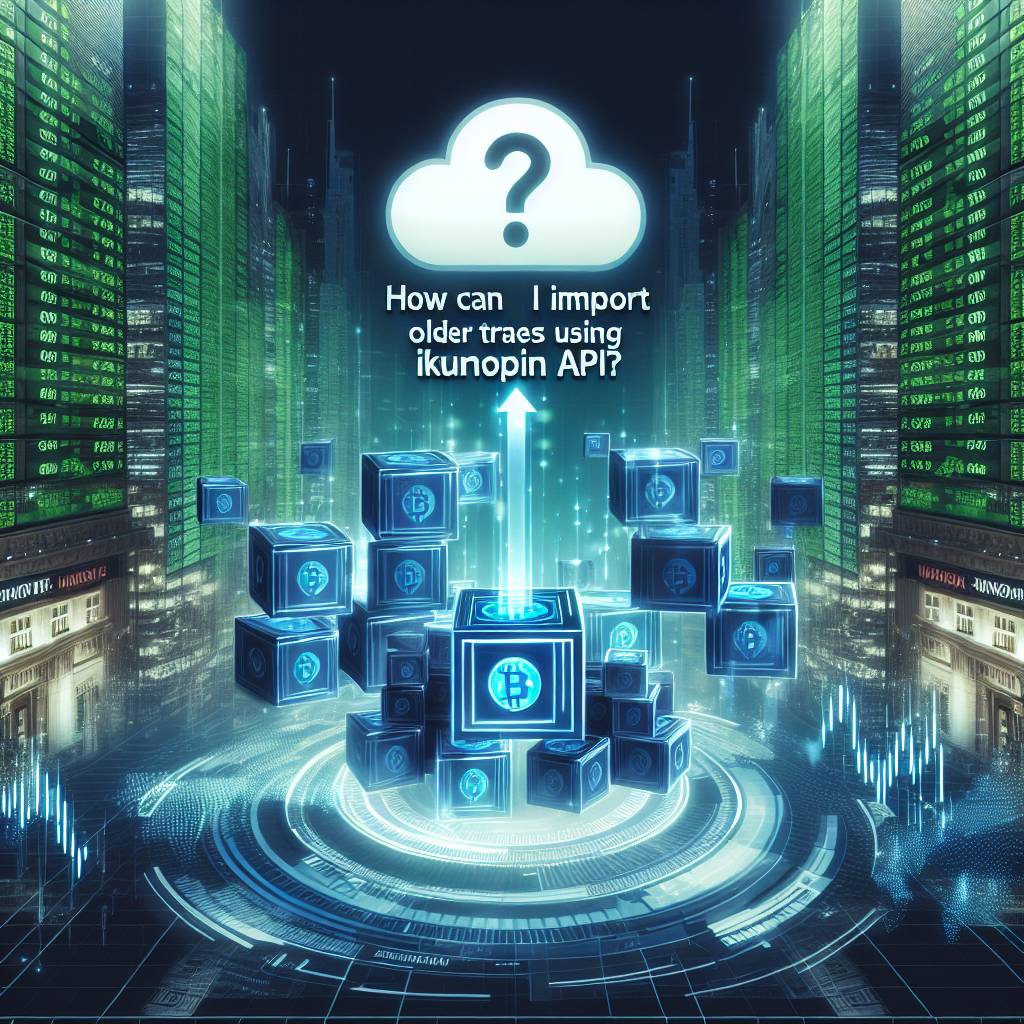
2 answers
- One way to import real-time crypto prices into Excel is by using a web scraping tool. You can write a script that fetches the prices from a cryptocurrency exchange's website and then exports them into an Excel file. This way, you can have the latest prices automatically updated in your Excel sheet. However, make sure to check the terms of service of the exchange and ensure that web scraping is allowed. Another option is to use an API provided by a cryptocurrency exchange. Many exchanges offer APIs that allow you to retrieve real-time price data. You can use Excel's built-in features or write a script to fetch the data from the API and populate your Excel sheet with the prices. This method is more reliable and efficient compared to web scraping. If you're using BYDFi, a digital currency exchange, you can import real-time crypto prices into Excel by using their API. BYDFi provides a comprehensive API documentation that guides you on how to retrieve real-time price data. You can then use Excel's data import features or write a script to fetch the data and update your Excel sheet. Make sure to follow BYDFi's API usage guidelines and terms of service. Importing real-time crypto prices into Excel can be a great way to track your investments or analyze market trends. It allows you to have up-to-date information at your fingertips and make informed decisions.
 Jan 13, 2022 · 3 years ago
Jan 13, 2022 · 3 years ago - To import real-time crypto prices into Excel, you can use a plugin or add-on specifically designed for this purpose. There are several plugins available that allow you to connect to cryptocurrency exchanges and fetch real-time price data directly into Excel. These plugins usually provide a user-friendly interface where you can select the cryptocurrencies and exchanges you're interested in, and the data will be automatically imported into your Excel sheet. This method is convenient and doesn't require any coding or scripting skills. Another option is to use a third-party service that provides real-time cryptocurrency data. These services often offer APIs or data feeds that you can connect to and retrieve the price data. Once you have the data, you can import it into Excel using various methods such as data import wizards or custom scripts. This method gives you more flexibility in terms of data sources and customization options. Regardless of the method you choose, it's important to ensure that the data you import into Excel is accurate and reliable. Real-time crypto prices can be volatile, so it's recommended to use reputable sources and double-check the data before making any investment decisions.
 Jan 13, 2022 · 3 years ago
Jan 13, 2022 · 3 years ago
Related Tags
Hot Questions
- 99
What are the best practices for reporting cryptocurrency on my taxes?
- 94
How can I protect my digital assets from hackers?
- 84
What is the future of blockchain technology?
- 77
How can I buy Bitcoin with a credit card?
- 73
Are there any special tax rules for crypto investors?
- 51
How can I minimize my tax liability when dealing with cryptocurrencies?
- 37
What are the advantages of using cryptocurrency for online transactions?
- 29
What are the best digital currencies to invest in right now?
