How can I open a digital wallet for cryptocurrencies?
I'm interested in getting started with cryptocurrencies and I want to know how to open a digital wallet. Can you provide a step-by-step guide on how to do it?
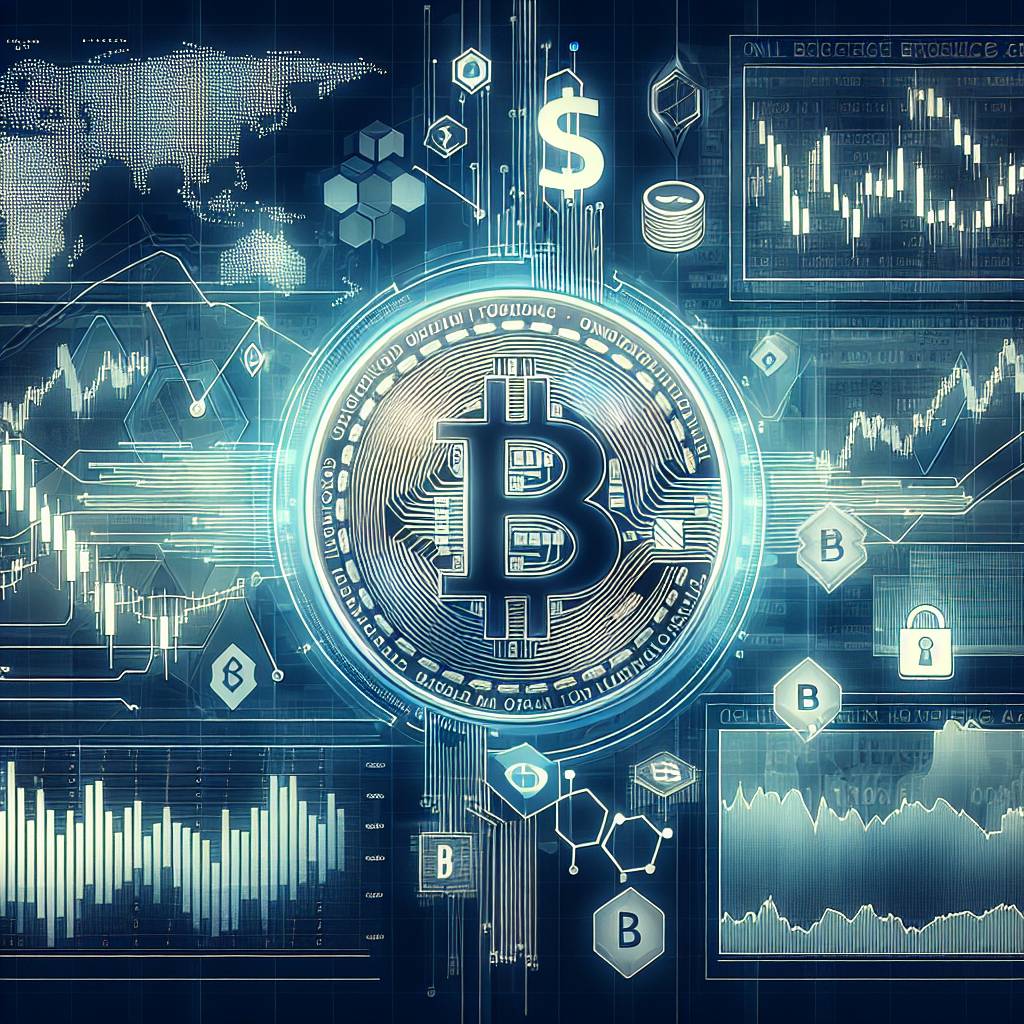
3 answers
- Sure, opening a digital wallet for cryptocurrencies is a straightforward process. Here's a step-by-step guide: 1. Choose a wallet provider: There are various wallet providers available, such as Coinbase, Binance, and Trust Wallet. Research and select a provider that suits your needs. 2. Sign up: Visit the wallet provider's website or download their app. Sign up by providing the necessary information, such as your email address and password. 3. Verify your identity: Some wallet providers may require you to verify your identity for security purposes. Follow the instructions provided by the provider to complete the verification process. 4. Set up two-factor authentication (2FA): Enable 2FA to add an extra layer of security to your wallet. This typically involves linking your wallet to an authenticator app or receiving SMS codes. 5. Generate your wallet address: Once your account is set up, you'll be assigned a unique wallet address. This address is used to receive cryptocurrencies. 6. Backup your wallet: It's crucial to backup your wallet's private key or seed phrase. This ensures that you can recover your funds in case of loss or device failure. 7. Start using your wallet: You can now start sending and receiving cryptocurrencies using your digital wallet. Make sure to keep your wallet secure and stay updated on best practices for wallet security.
 Jan 05, 2022 · 3 years ago
Jan 05, 2022 · 3 years ago - Opening a digital wallet for cryptocurrencies is super easy! Just follow these simple steps: 1. Choose a wallet: There are many wallet options out there, such as hardware wallets, software wallets, and online wallets. Research and choose the one that suits your needs. 2. Download the wallet software: If you've chosen a software wallet, visit the wallet provider's website and download the software. Make sure to download it from a trusted source. 3. Install and set up the wallet: Follow the installation instructions provided by the wallet provider. Set up a strong password and any additional security measures. 4. Create a new wallet: Once the software is installed, you'll be prompted to create a new wallet. Follow the instructions to generate a new wallet address. 5. Secure your wallet: It's important to take steps to secure your wallet. Enable two-factor authentication if available, and consider storing your wallet offline or using a hardware wallet. 6. Fund your wallet: To start using your wallet, you'll need to fund it with cryptocurrencies. You can do this by purchasing cryptocurrencies from an exchange and sending them to your wallet address. 7. Start transacting: Congratulations! You now have a digital wallet for cryptocurrencies. You can use it to send and receive cryptocurrencies, as well as monitor your balance and transaction history.
 Jan 05, 2022 · 3 years ago
Jan 05, 2022 · 3 years ago - Opening a digital wallet for cryptocurrencies is a crucial step in getting started with cryptocurrencies. Here's a simple guide to help you: 1. Choose a wallet provider: There are many wallet providers available, such as Coinbase, Trust Wallet, and BYDFi. Research and choose a provider that meets your requirements. 2. Sign up: Visit the wallet provider's website or download their app. Sign up by providing the necessary information, such as your email and password. 3. Complete the verification process: Some wallet providers may require you to verify your identity. Follow the instructions provided by the provider to complete the verification process. 4. Set up security measures: Enable two-factor authentication (2FA) to enhance the security of your wallet. This can be done through an app or SMS verification. 5. Generate your wallet address: Once your account is set up, you'll be assigned a unique wallet address. This address is used to receive cryptocurrencies. 6. Backup your wallet: It's important to backup your wallet's private key or seed phrase. Store it in a safe place to ensure you can recover your funds if needed. 7. Start using your wallet: You can now start using your digital wallet to send, receive, and store cryptocurrencies. Make sure to keep your wallet secure and stay informed about the latest security practices.
 Jan 05, 2022 · 3 years ago
Jan 05, 2022 · 3 years ago
Related Tags
Hot Questions
- 94
How does cryptocurrency affect my tax return?
- 84
Are there any special tax rules for crypto investors?
- 79
What are the best digital currencies to invest in right now?
- 58
What are the advantages of using cryptocurrency for online transactions?
- 54
What is the future of blockchain technology?
- 50
How can I minimize my tax liability when dealing with cryptocurrencies?
- 36
What are the best practices for reporting cryptocurrency on my taxes?
- 34
How can I buy Bitcoin with a credit card?
