How can I transfer Matic to MetaMask?
I want to transfer my Matic tokens to my MetaMask wallet. How can I do that?
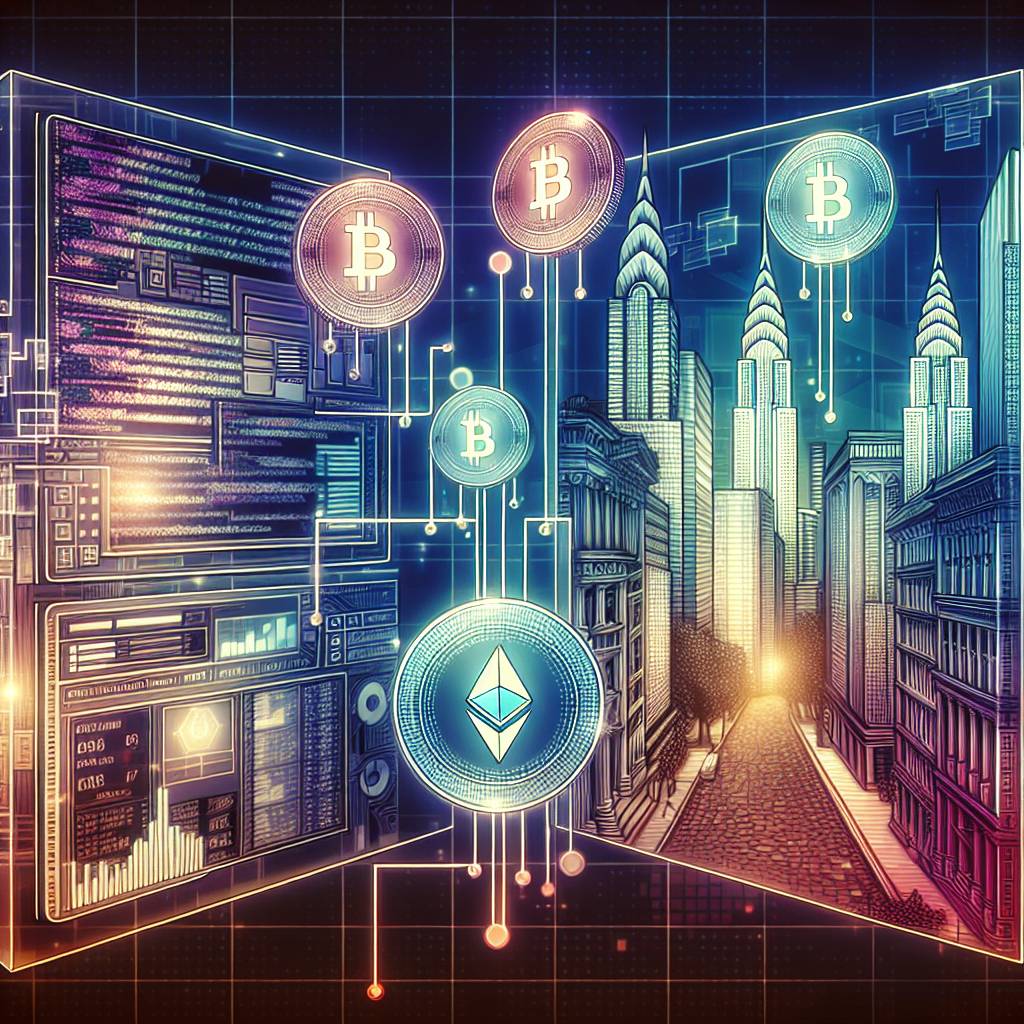
1 answers
- Transferring Matic to MetaMask is a straightforward process: 1. Open your MetaMask wallet and ensure that you're connected to the Ethereum network. 2. Navigate to the 'Assets' tab and select 'Add Token'. 3. Choose 'Custom Token' and input the Matic token contract address. 4. After adding the token, return to the 'Assets' tab and click on the Matic token. 5. Click 'Send' and enter the recipient's MetaMask address along with the desired Matic amount. 6. Carefully review the transaction details and click 'Confirm' to finalize the transfer. Ensure that you have sufficient ETH in your MetaMask wallet to cover the transaction fees. Additionally, verify the recipient's address to prevent any mishaps.
 Mar 01, 2022 · 3 years ago
Mar 01, 2022 · 3 years ago
Related Tags
Hot Questions
- 98
What is the future of blockchain technology?
- 92
What are the tax implications of using cryptocurrency?
- 62
What are the best practices for reporting cryptocurrency on my taxes?
- 46
Are there any special tax rules for crypto investors?
- 42
What are the advantages of using cryptocurrency for online transactions?
- 38
How can I protect my digital assets from hackers?
- 37
How can I buy Bitcoin with a credit card?
- 29
How does cryptocurrency affect my tax return?