How can I transfer my digital assets to a cold storage wallet?
I want to transfer my digital assets to a cold storage wallet. Can you explain the process to me in detail? What are the steps involved? Are there any precautions I should take? How long does the transfer usually take?
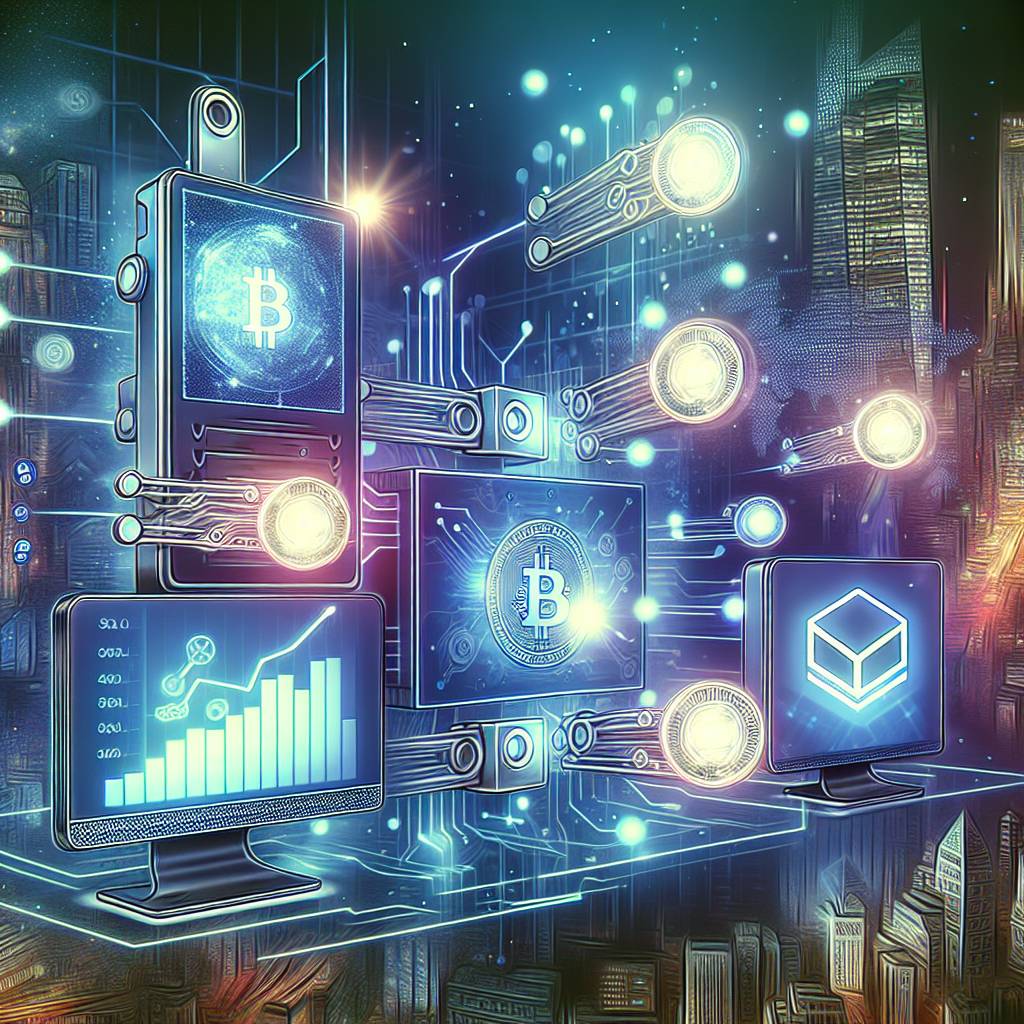
3 answers
- To transfer your digital assets to a cold storage wallet, you can follow these steps: 1. Choose a reputable cold storage wallet: Look for a wallet that supports the type of digital assets you want to transfer and has a good reputation for security. 2. Set up the cold storage wallet: Install the wallet software or hardware device and follow the instructions to set it up. Make sure to create a strong password and enable any additional security features. 3. Generate a receiving address: In your cold storage wallet, find the option to generate a receiving address for the specific digital asset you want to transfer. This address will be used to receive the assets. 4. Initiate the transfer: In your current wallet or exchange account, find the option to send or withdraw the digital assets. Enter the receiving address generated in the previous step and specify the amount you want to transfer. 5. Confirm the transfer: Review the details of the transfer, including the receiving address and the amount, and confirm the transaction. Depending on the blockchain network congestion, the transfer may take some time to be confirmed. 6. Verify the transfer: Once the transfer is confirmed, check the receiving address in your cold storage wallet to ensure that the assets have been successfully transferred. It's important to note that transferring digital assets to a cold storage wallet adds an extra layer of security, as the assets are stored offline and are less susceptible to hacking or theft. However, it's crucial to follow best practices for securing your cold storage wallet, such as keeping your password safe and regularly updating the wallet software or firmware. Please note that the transfer process may vary slightly depending on the specific wallet or exchange you are using. It's always recommended to refer to the official documentation or support resources provided by the wallet or exchange for detailed instructions and guidance.
 Dec 30, 2021 · 3 years ago
Dec 30, 2021 · 3 years ago - Transferring your digital assets to a cold storage wallet is a smart move to enhance the security of your holdings. Here's a simplified step-by-step guide: 1. Choose a cold storage wallet: Look for wallets that are specifically designed for cold storage, such as hardware wallets or paper wallets. These wallets keep your private keys offline, making them less vulnerable to online attacks. 2. Set up the cold storage wallet: Follow the instructions provided by the wallet manufacturer to set up your cold storage wallet. This usually involves creating a new wallet, generating a seed phrase, and securing it in a safe place. 3. Obtain the receiving address: In your cold storage wallet, find the option to generate a receiving address for the specific digital asset you want to transfer. This address will be used to receive the assets. 4. Initiate the transfer: In your current wallet or exchange account, find the option to send or withdraw the digital assets. Enter the receiving address generated in the previous step and specify the amount you want to transfer. 5. Confirm the transfer: Review the details of the transfer and confirm the transaction. Keep in mind that blockchain transactions are irreversible, so double-check the receiving address to avoid any mistakes. 6. Wait for confirmation: Depending on the blockchain network congestion, the transfer may take some time to be confirmed. You can track the progress of the transaction using a blockchain explorer. 7. Verify the transfer: Once the transfer is confirmed, check the receiving address in your cold storage wallet to ensure that the assets have been successfully transferred. Remember to keep your seed phrase and private keys safe and never share them with anyone. Regularly update your cold storage wallet's firmware or software to benefit from the latest security enhancements. If you have any specific questions or concerns about transferring your digital assets to a cold storage wallet, it's always a good idea to reach out to the wallet manufacturer's support team for assistance.
 Dec 30, 2021 · 3 years ago
Dec 30, 2021 · 3 years ago - At BYDFi, we understand the importance of securely storing your digital assets. To transfer your digital assets to a cold storage wallet, you can follow these steps: 1. Choose a cold storage wallet: Look for a reputable wallet that supports the digital assets you want to transfer. Popular options include hardware wallets like Ledger or Trezor. 2. Set up the cold storage wallet: Install the wallet software or connect the hardware device to your computer. Follow the instructions provided by the wallet manufacturer to set up the wallet and create a new wallet address. 3. Generate a receiving address: In your cold storage wallet, find the option to generate a receiving address for the specific digital asset you want to transfer. This address will be used to receive the assets. 4. Initiate the transfer: In your current wallet or exchange account, find the option to send or withdraw the digital assets. Enter the receiving address generated in the previous step and specify the amount you want to transfer. 5. Confirm the transfer: Review the details of the transfer and confirm the transaction. Keep in mind that blockchain transactions are irreversible, so make sure to double-check the receiving address. 6. Wait for confirmation: Depending on the blockchain network congestion, the transfer may take some time to be confirmed. You can track the progress of the transaction using a blockchain explorer. 7. Verify the transfer: Once the transfer is confirmed, check the receiving address in your cold storage wallet to ensure that the assets have been successfully transferred. It's important to note that the process may vary slightly depending on the specific wallet or exchange you are using. Always refer to the official documentation or support resources provided by the wallet or exchange for accurate instructions. Transferring your digital assets to a cold storage wallet is a proactive step towards enhancing the security of your holdings. By storing your assets offline, you reduce the risk of them being compromised by online threats. If you have any further questions, feel free to ask!
 Dec 30, 2021 · 3 years ago
Dec 30, 2021 · 3 years ago
Related Tags
Hot Questions
- 87
How does cryptocurrency affect my tax return?
- 77
What are the tax implications of using cryptocurrency?
- 65
What are the advantages of using cryptocurrency for online transactions?
- 59
What is the future of blockchain technology?
- 56
What are the best practices for reporting cryptocurrency on my taxes?
- 45
How can I buy Bitcoin with a credit card?
- 44
Are there any special tax rules for crypto investors?
- 40
How can I minimize my tax liability when dealing with cryptocurrencies?
