How to fix a failed transaction on Metamask for cryptocurrency?
I tried to make a transaction on Metamask for cryptocurrency, but it failed. How can I fix this issue and successfully complete the transaction?
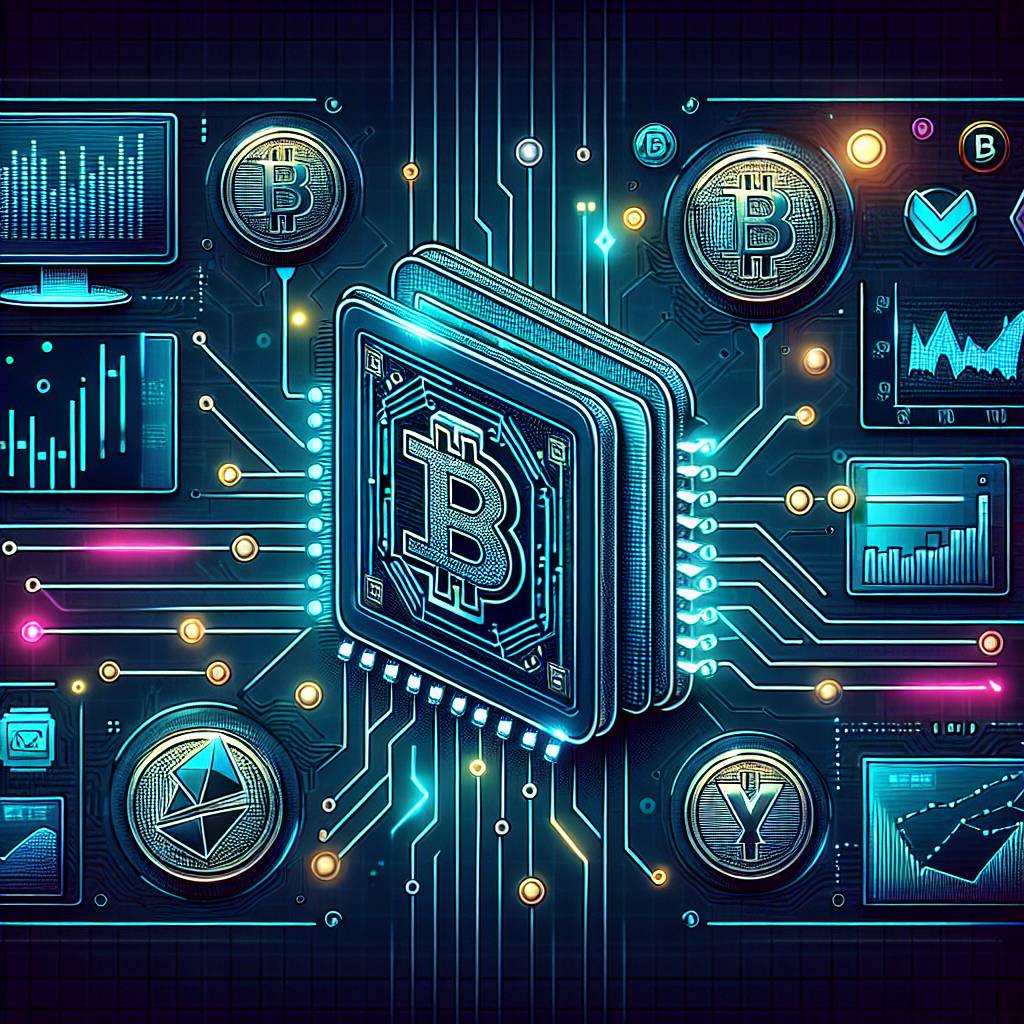
3 answers
- One possible reason for a failed transaction on Metamask could be insufficient gas fees. Make sure you have enough ETH in your wallet to cover the gas fees. If the fees are too low, the transaction may fail. Try increasing the gas fees and resubmitting the transaction.
 Dec 28, 2021 · 3 years ago
Dec 28, 2021 · 3 years ago - If the transaction failed due to a network issue, you can try changing the network on Metamask. Sometimes, certain networks may experience congestion or other technical problems. Switching to a different network can help resolve the issue and allow you to complete the transaction successfully.
 Dec 28, 2021 · 3 years ago
Dec 28, 2021 · 3 years ago - At BYDFi, we recommend checking the transaction status on the blockchain explorer. Copy the transaction hash from Metamask and paste it into a blockchain explorer like Etherscan. This will provide you with detailed information about the transaction, including any error messages or issues. Understanding the specific reason for the failed transaction can help you troubleshoot and fix the problem.
 Dec 28, 2021 · 3 years ago
Dec 28, 2021 · 3 years ago
Related Tags
Hot Questions
- 96
How can I protect my digital assets from hackers?
- 92
What are the advantages of using cryptocurrency for online transactions?
- 88
How can I buy Bitcoin with a credit card?
- 77
Are there any special tax rules for crypto investors?
- 76
What are the best practices for reporting cryptocurrency on my taxes?
- 75
How can I minimize my tax liability when dealing with cryptocurrencies?
- 59
How does cryptocurrency affect my tax return?
- 51
What are the best digital currencies to invest in right now?
