What are some tips for setting up and using KeepKey to protect my digital assets?
Can you provide some tips on how to set up and use KeepKey to ensure the security of my digital assets?
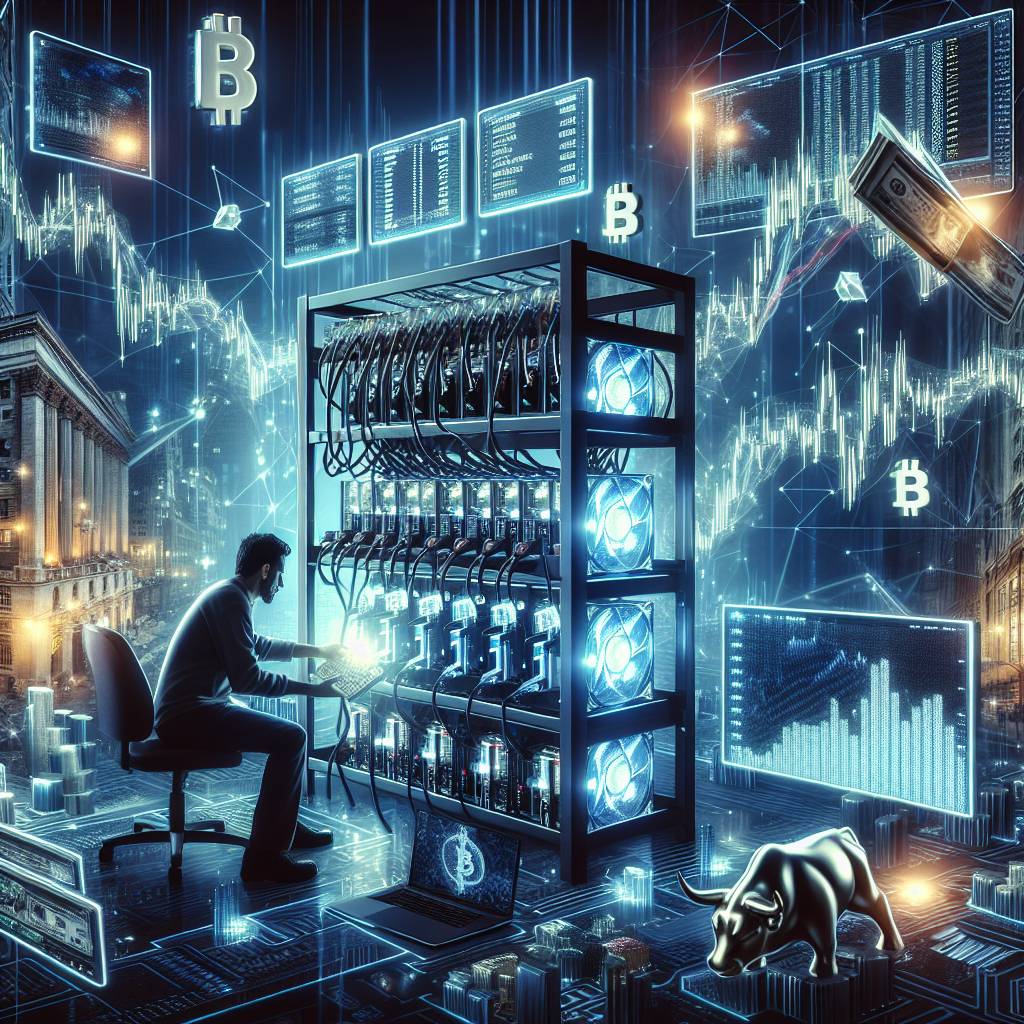
3 answers
- Sure! Setting up and using KeepKey is a great way to protect your digital assets. Here are a few tips: 1. Start by securely storing your recovery seed phrase. This is crucial in case your KeepKey gets lost or damaged. 2. Make sure to enable the PIN feature on your KeepKey. This adds an extra layer of security and prevents unauthorized access. 3. Regularly update the firmware of your KeepKey. This ensures that you have the latest security patches and bug fixes. 4. Be cautious of phishing attempts. Always double-check the URL and ensure you are visiting the official KeepKey website. 5. Consider using a passphrase in addition to your PIN. This provides an extra layer of protection by adding an additional password to access your KeepKey. Remember, KeepKey is just one part of your overall security strategy. It's important to also use strong passwords, enable two-factor authentication, and keep your computer and software up to date.
 Jan 24, 2022 · 3 years ago
Jan 24, 2022 · 3 years ago - Absolutely! Protecting your digital assets is of utmost importance. Here are some tips for setting up and using KeepKey: 1. Before setting up your KeepKey, make sure you are in a secure and private environment to prevent any potential eavesdropping or surveillance. 2. When setting up your KeepKey, choose a strong PIN that is not easily guessable. Avoid using common patterns or sequences. 3. Regularly check for firmware updates and install them promptly. These updates often include important security enhancements. 4. When using KeepKey, always verify the address and transaction details on the device's screen before confirming any transactions. 5. Consider using a passphrase in addition to your PIN for added security. This passphrase should be unique and not easily guessable. Remember, KeepKey is just a tool to enhance your security. It's important to follow best practices for overall digital asset protection.
 Jan 24, 2022 · 3 years ago
Jan 24, 2022 · 3 years ago - Sure thing! Here are some tips for setting up and using KeepKey to protect your digital assets: 1. Start by connecting your KeepKey to your computer and following the setup instructions provided by KeepKey. 2. During the setup process, make sure to write down and securely store your recovery seed phrase. This will allow you to recover your digital assets in case your KeepKey is lost or damaged. 3. Enable the PIN feature on your KeepKey to add an extra layer of security. Choose a PIN that is unique and not easily guessable. 4. Keep your KeepKey firmware up to date by regularly checking for updates on the KeepKey website. 5. Be cautious of phishing attempts. Always double-check the URL and ensure you are visiting the official KeepKey website. Remember, KeepKey is designed to provide a secure way to store and manage your digital assets, but it's important to stay vigilant and follow best practices for overall security.
 Jan 24, 2022 · 3 years ago
Jan 24, 2022 · 3 years ago
Related Tags
Hot Questions
- 95
What is the future of blockchain technology?
- 93
How can I minimize my tax liability when dealing with cryptocurrencies?
- 89
What are the tax implications of using cryptocurrency?
- 86
How does cryptocurrency affect my tax return?
- 54
How can I buy Bitcoin with a credit card?
- 54
How can I protect my digital assets from hackers?
- 42
Are there any special tax rules for crypto investors?
- 36
What are the best digital currencies to invest in right now?